Definitions of experiment settings. More...
#include <stdio.h>#include <stdlib.h>#include <algorithm>#include <string.h>#include <unistd.h>#include <opencv2/core/core.hpp>#include "definitions/experiment_struct.h"#include "executables/execute_commands.h"#include "headers/file_operations.h"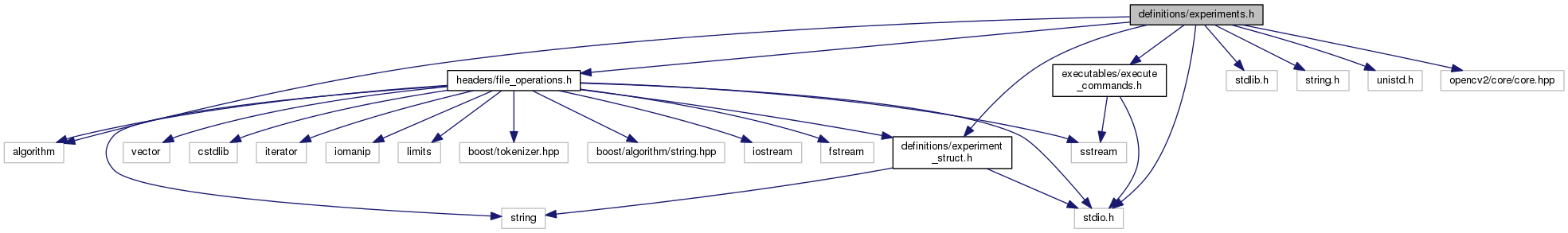
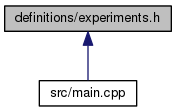
Go to the source code of this file.
Functions | |
| EXPERIMENT | load_experiments_settings (std::string settingsFilename) |
Detailed Description
Definitions of experiment settings.
Function Documentation
| EXPERIMENT load_experiments_settings | ( | std::string | settingsFilename | ) |
std::string video_path:Complete path to the video.
std::string output_path: Complete path to the folder where the results will be saved. It is important that the user have permission to write there.
std::string video_name: Filename of the video with extension.
std::string original_video_filename: Complete path and filename of the original video.
std::string read_masterframes_filename: Complete path and filename of the txt file with the selected master frames.
std::string selected_frames_filename: Complete path and filename of the csv file with the selected master frames that was selected to create the reduced video.
std::string semantic_costs_filename: Complete path and filename of the csv file with the semantic cost of the frame transitions.
std::string instability_costs_filename: Complete path and filename of the csv file with the jitter costs of the transitions.
std::string optical_flow_filename: Complete path and filename of the csv file with the optical flow calculated by FlowNet.
int segmentSize: Size of the segments where the master frames will be calculated. It needs to be a power of two (2, 4, 8, 16, ...).
bool saveMasterFramesInDisk: After calculte the master frames, do you want to save it in a file? After you can load it directly withou calculate again
bool saveVideoInDisk: Save stabilized video in Disk.
bool runningParallel: Running the master frames selection in parallel processors.
